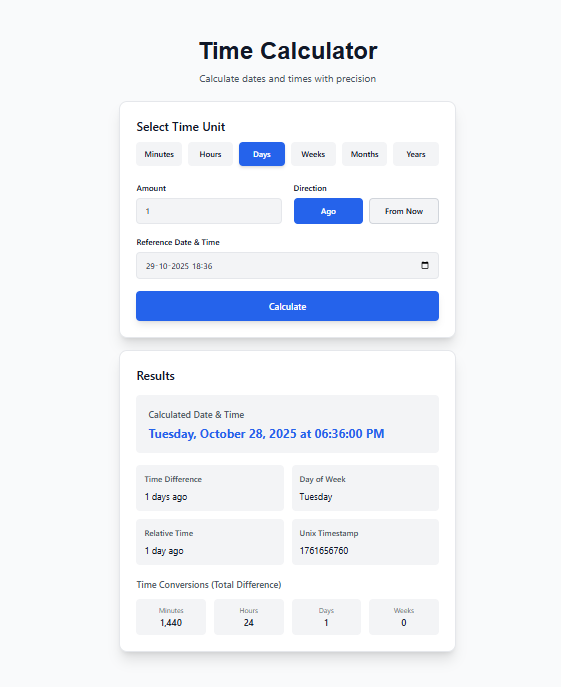⏱️ Advanced Time Calculator – Calculate Dates and Times Precisely
🧭 Introduction
Time is one of the most essential components in daily life, business operations, scheduling, and scientific calculations. Whether you want to add 5 days to a date, find a date 3 months ago, or calculate exact time differences in hours, days, or weeks -- Solvezi’s Advanced Time Calculator makes it effortless.
This tool is designed for anyone who wants accurate and instant time-based calculations without manual effort. It uses the power of modern JavaScript and date arithmetic to produce precise, timezone-aware results that you can rely on.
Use it here 👉 Time Calculator
--
⚙️ How the Time Calculator Works
The Time Calculator takes a reference date and time, a time unit (like days or months), an amount, and a direction (ago or from now). It then computes a new calculated date and displays detailed insights such as:
- Calculated Date and Time (formatted for clarity)
- Day of the Week
- Relative Time (e.g., 3 days from now)
- Unix Timestamp
- Time Difference in Minutes, Hours, Days, and Weeks
All computations happen instantly in your browser -- no external APIs or backend calls -- ensuring privacy and blazing-fast results.
--
🧮 Key Features
- 🕒 Instant Date Calculations: Add or subtract any time unit.
- 📅 Supports Multiple Units: Minutes, Hours, Days, Weeks, Months, and Years.
- ⚡ Real-Time Updates: Results appear instantly with one click.
- 💻 Browser-Based Tool: Runs fully in your browser; no data sent externally.
- 🧭 Timezone Aware: Adjusts for your system’s timezone automatically.
- 🔢 Detailed Breakdown: Shows total minutes, hours, days, and weeks.
- 🧩 User-Friendly Interface: Minimal design with a clean white theme.
- 📲 Mobile Responsive: Works seamlessly on all devices.
--
🔍 Step-by-Step Usage Guide
1️⃣ Choose the Time Unit
Select a time unit (Minutes, Hours, Days, Weeks, Months, or Years). The calculator dynamically adapts based on your choice.
2️⃣ Enter the Amount
Input how much time you want to add or subtract. For example:
- 15 minutes
- 3 days
- 2 months
3️⃣ Select Direction
Choose ‘Ago’ if you want to go backward in time or ‘From Now’ to move forward.
4️⃣ Set the Reference Date
Pick the date and time you want to start from. By default, it uses the current date and time.
5️⃣ Click “Calculate”
Once you press Calculate, the tool will instantly compute:
- The new date and time
- The day of the week
- The relative time phrase (e.g., “5 days from now”)
- The Unix timestamp
- And the total time difference in multiple units
--
🧩 Real-World Examples
Example 1: Adding Time
Scenario: You want to find what date it will be 10 days from today.
- Reference Date: October 29, 2025
- Amount: 10
- Unit: Days
- Direction: From Now
✅ Result: November 8, 2025 (Saturday)
Example 2: Subtracting Time
Scenario: You want to check what date it was 3 months ago.
- Reference Date: October 29, 2025
- Amount: 3
- Unit: Months
- Direction: Ago
✅ Result: July 29, 2025 (Tuesday)
Example 3: Converting Time Units
The tool also helps you convert differences automatically. For instance, if the total difference is 7 days, it will show:
- 168 hours
- 10,080 minutes
- 1 week
--
📊 Output Explanation
Each result includes detailed time metrics:
| Output Field | Description |
|---|---|
| Calculated Date | The final computed date and time. |
| Time Difference | The entered amount and unit (e.g., “5 days ago”). |
| Day of Week | The day of the week for the calculated date. |
| Relative Time | Human-readable phrase (e.g., “3 hours from now”). |
| Unix Timestamp | Seconds since January 1, 1970 (for developers). |
| Total Minutes | Full duration converted to minutes. |
| Total Hours | Duration in hours. |
| Total Days | Duration in days. |
| Total Weeks | Duration in weeks. |
--
🌍 Practical Use Cases
| Use Case | Example |
|---|---|
| Project Deadlines | Add 45 days to find project delivery dates. |
| Event Planning | Subtract 2 weeks to set reminder alerts. |
| Payroll Cycles | Calculate monthly salary periods. |
| Travel Planning | Check return date by adding travel days. |
| Astronomy & Science | Compute time differences for experiments. |
| Software Development | Get timestamps or add months to token expiries. |
--
🔒 Data Privacy
All computations happen locally in your browser. Your input dates are never uploaded or stored anywhere, ensuring complete privacy and data safety.
--
💬 FAQs
Q1. What is the Time Calculator used for?
The Time Calculator helps you add or subtract specific time units (like days, weeks, or months) from a given date.
Q2. Does it work offline?
Yes. Once the page loads, all calculations run offline in your browser.
Q3. How accurate are the calculations?
Extremely accurate. The tool uses native JavaScript Date handling with full timezone support.
Q4. Can I calculate both past and future dates?
Yes. You can switch between “Ago” and “From Now” for instant past/future calculations.
Q5. What is the Unix timestamp shown in results?
It’s a numeric value representing seconds elapsed since January 1, 1970 (UTC) -- often used by developers in APIs and databases.
Q6. How is this different from a Date Difference Calculator?
A Date Difference Calculator compares two dates to find the gap. The Time Calculator modifies a single date by adding or subtracting time.
Q7. Is the tool responsive?
Yes, it’s fully mobile-optimized with clean visuals and large buttons.
--
🏁 Conclusion
The Solvezi Time Calculator is more than just a basic date arithmetic tool. It combines precision, simplicity, and speed to help users perform complex time-based operations effortlessly.
Whether you’re a developer calculating timestamps, a project manager planning schedules, or just curious about time conversions -- this tool gives you the clarity you need instantly.
Try it today: Solvezi Time Calculator
--
Tags: Time calculator, add days to date, subtract time, time difference calculator, minutes to hours, date calculator, future date calculator, timestamp converter, Solvezi tools