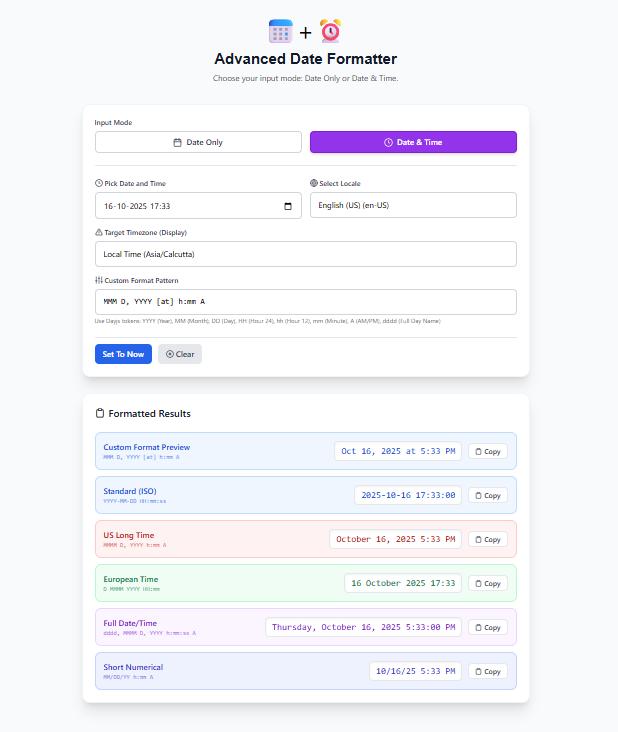📅 Date Formatter Tool – Convert, Customize & Format Dates Online
🕒 1. Introduction: What is a Date Formatter?
A Date Formatter is a utility that helps convert date and time values into readable and customized formats. Developers, analysts, and time-sensitive professionals use it to ensure consistent date formatting across applications or documents.
The Solvezi Date Formatter Tool makes this process simple, intuitive, and lightning-fast. Whether you need to switch between timezones, change date formats, or localize time displays, this tool covers it all -- no coding required.
👉 Try it now: Solvezi Date Formatter
--
⚙️ 2. How Does the Date Formatter Work?
The tool uses the powerful Day.js library to format and manipulate date and time values. You can:
- Choose Date Only or Date & Time mode.
- Pick any locale (English, Hindi, French, etc.).
- Adjust your target timezone (e.g., Asia/Kolkata, America/New_York).
- Enter a custom format pattern using Day.js tokens like
YYYY,MM,DD,HH, andA.
It then instantly displays multiple formatted versions, including popular presets and your own custom layout.
--
🧠 3. Key Features of Solvezi Date Formatter
- 🌐 Timezone Conversion: Instantly view any date in your chosen timezone.
- 🗓️ Dual Input Modes: Switch between Date-Only and DateTime modes.
- 🎨 Custom Pattern Builder: Define how your date should appear -- simple or complex.
- 📋 One-Click Copy: Copy formatted results instantly with the clipboard button.
- 🧭 Locale Support: Format dates according to regional languages and conventions.
- 💻 Responsive Design: Works perfectly on desktop, tablet, and mobile.
--
🧩 4. Common Date Format Examples
| Format Type | Pattern | Example Output |
|---|---|---|
| ISO Standard | YYYY-MM-DD HH:mm:ss |
2025-10-16 18:45:12 |
| US Long Time | MMMM D, YYYY h:mm A |
October 16, 2025 6:45 PM |
| European | D MMMM YYYY HH:mm |
16 October 2025 18:45 |
| Short Numerical | MM/DD/YY h:mm A |
10/16/25 6:45 PM |
| Custom | ddd, MMM D YYYY [at] h:mm A |
Thu, Oct 16 2025 at 6:45 PM |
--
🧮 5. Example Use Cases
| Scenario | Description |
|---|---|
| 🧑💻 Developers | Convert timestamps or API date strings into readable text. |
| 📊 Data Analysts | Prepare date columns for dashboards or reports. |
| 🌍 Global Teams | Display meeting times in multiple timezones. |
| 📅 Bloggers | Format post dates uniformly for SEO-friendly layouts. |
| 🕰️ Students | Learn about date tokens and time formatting logic. |
--
🔤 6. Supported Tokens
| Token | Description | Example |
|---|---|---|
YYYY |
Full year | 2025 |
MM |
Month (01–12) | 10 |
DD |
Day of month (01–31) | 16 |
HH |
Hour (24-hour) | 18 |
hh |
Hour (12-hour) | 06 |
mm |
Minute | 45 |
ss |
Second | 09 |
A |
AM/PM marker | PM |
dddd |
Day of week | Thursday |
--
📊 7. Live Copy and Presets
Each output card includes a Copy button -- perfect for instantly grabbing your desired date format. Presets include ISO, European, and US formats for quick access.
Example Presets:
- Standard (ISO):
2025-10-16 18:45:12 - US Long Time:
October 16, 2025 6:45 PM - European:
16 October 2025 18:45
--
⚡ 8. How Timezone Conversion Works
The tool uses Day.js Timezone Plugin to map your input date to the desired timezone:
const formattedDate = dayjs.tz(date, selectedTimezone).format(pattern);
This ensures accurate time representation regardless of user’s local system clock.
--
💬 9. FAQs
Q1. Can I enter a custom date?
Yes, use the input field to set any date and time you wish.
Q2. What if I just want the date without time?
Switch to Date Only Mode, which automatically removes time parts.
Q3. Can I copy all formats together?
Currently, you can copy them individually for flexibility.
Q4. Does it work offline?
Yes, once loaded, it works offline as all logic runs in your browser.
--
Tags: date formatter, time converter, datetime format, timezone date converter, online date tool, solvezi tools, date-time localization