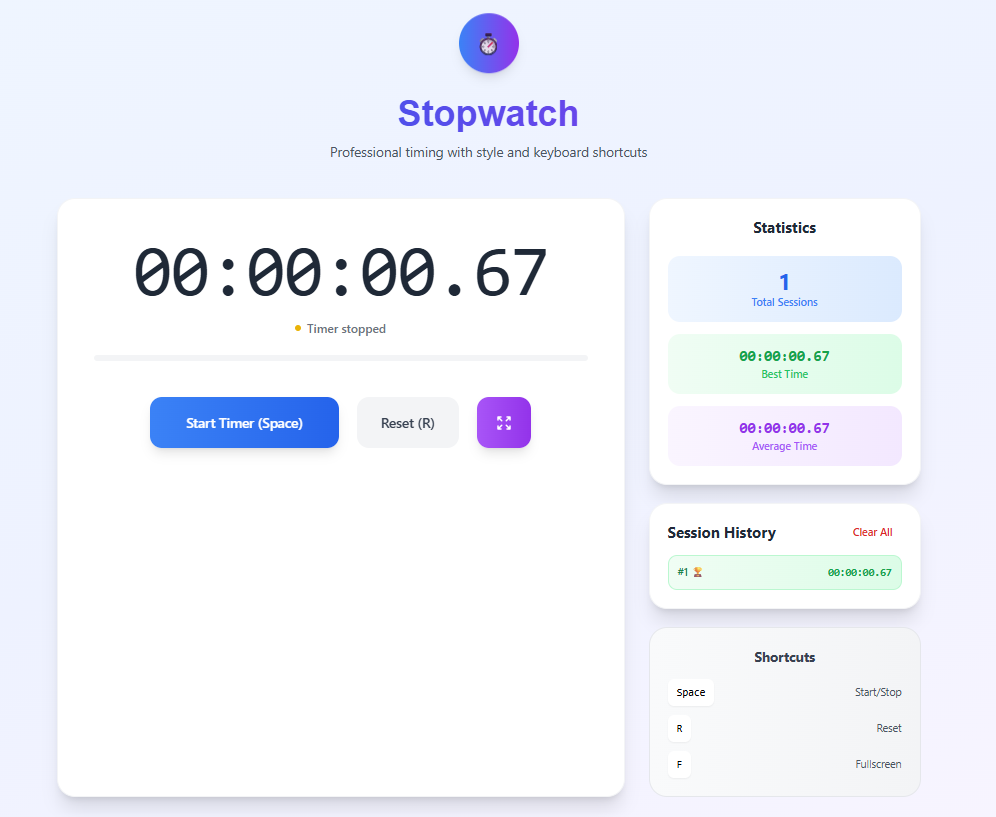⏱️ Online Stopwatch – Track Time Accurately with Ease
🏁 1. Introduction: What is a Stopwatch?
A Stopwatch is a timekeeping tool used to measure the exact duration of an activity -- from start to stop. Whether you’re tracking your workout time, coding sessions, or exam performance, a stopwatch helps record precise time intervals in hours, minutes, seconds, and milliseconds.
Modern stopwatches, like the Solvezi Stopwatch Tool, bring professional-level precision with easy start, stop, reset, and fullscreen options.
👉 Try it now: Solvezi Stopwatch
--
⚙️ 2. How Does a Stopwatch Work?
The stopwatch starts counting when you click Start, and stops when you click Stop. It uses your device’s system time (in milliseconds) for maximum accuracy.
The logic behind it:
Elapsed Time = Current Time – Start Time
If you pause and resume, the tool aggregates multiple durations to maintain continuity.
--
🧠 3. Key Features of Solvezi Stopwatch Tool
- 🎯 Precise Timing: Measures in hours, minutes, seconds, and hundredths of seconds.
- 💾 Session History: Automatically stores each session’s duration.
- 📊 Best & Average Stats: See your top time and average performance.
- ⌨️ Keyboard Shortcuts: Space (Start/Stop), R (Reset), F (Fullscreen), Esc (Exit fullscreen).
- 🖼️ Fullscreen Mode: Focus mode with large display and minimal distractions.
- 📱 Responsive Design: Works on all devices -- desktop, tablet, mobile.
--
📊 📈 4. History & Statistics
You’ll see in your session sidebar:
- Total Sessions -- how many times you've run it.
- Best Time -- fastest recorded session.
- Average Time -- mean duration over all sessions.
These help you track consistency or improvement over time.
--
💼 5. Useful Cases
| Use Case | Description |
|---|---|
| 🏃 Fitness | Time workouts or rest periods |
| 👩💻 Study | Track study intervals or Pomodoro sessions |
| 🧪 Labs | Measure experiment durations |
| 📦 Work | Gauge productivity or task duration |
| 🎮 Games | Time speedruns or challenges |
--
🔍 6. Fullscreen Mode: Focus Without Distraction
Activate fullscreen (F) to view the timer in large format. Exit with Esc or the fullscreen button. Ideal for classrooms, presentations, or workouts.
--
🧩 7. Keyboard Shortcuts
| Key | Action |
|---|---|
| Space | Start / Stop Timer |
| R | Reset Timer |
| F | Toggle Fullscreen |
| Esc | Exit Fullscreen |
--
💬 8. FAQs
Q1. Is this stopwatch accurate?
Yes -- it uses your system’s clock in milliseconds for precision.
Q2. Can I use it without internet?
Once loaded, it works offline in the browser.
Q3. How do I remove session history?
Click Clear All in the session list and confirm.
Q4. Does it work on mobile?
Yes -- responsive layout adapts to screen size.
Q5. What’s the difference between Reset and Clear All?
Reset starts the current session anew, Clear All wipes all history data.
--
Tags: stopwatch, timer, online stopwatch, time tracker, stopwatch tool, solvezi stopwatch, full screen timer, performance timer