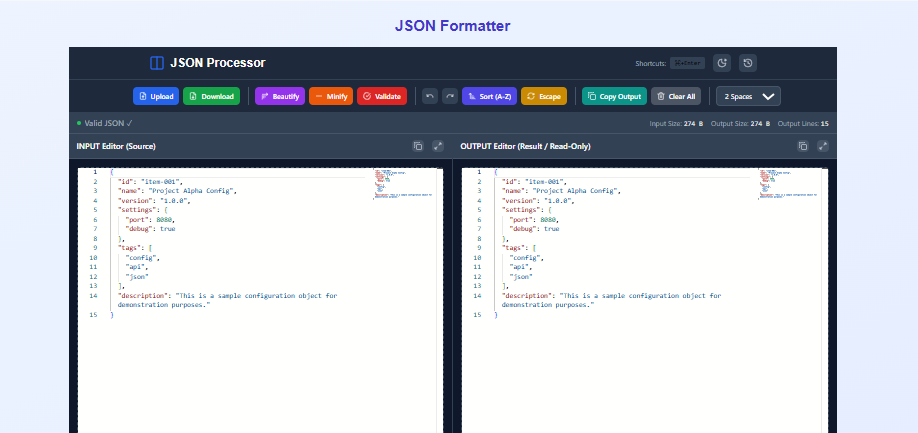JSON Formatter: The Complete Online JSON Solution
📘 What is JSON? Understanding the Universal Data Format
JSON (JavaScript Object Notation) is a lightweight, text-based data format that has become the standard for data exchange across modern web applications, APIs, and services. Originally derived from JavaScript, JSON is now language-independent and supported by virtually every programming language.
Why JSON Dominates Modern Development:
- 🌐 Universal Compatibility: Works across all programming languages
- 📱 Lightweight & Fast: Much smaller and faster than XML
- 👁️ Human Readable: Easy for both humans and machines to understand
- 🔧 Easy to Parse: Built-in support in all modern browsers and languages
- 🏗️ Structured Data: Perfect for configuration files, APIs, and databases
Basic JSON Structure:
{
"user": {
"id": 12345,
"name": "John Doe",
"email": "john@example.com",
"preferences": {
"theme": "dark",
"notifications": true
},
"roles": ["admin", "editor", "viewer"]
}
}
Key JSON Components:
- Objects: Collections of key-value pairs
{"key": "value"} - Arrays: Ordered lists of values
["item1", "item2"] - Values: Strings, numbers, booleans, null, objects, or arrays
- Keys: Always strings, enclosed in double quotes
🚀 Why Every Developer Needs JSON Formatting
The Problem with Raw JSON:
Working with unformatted JSON is like reading a book without paragraphs or punctuation. It's technically correct but practically unusable for:
- 🔍 Debugging API responses
- 📝 Documenting data structures
- 👥 Team code reviews
- 🐛 Error identification
Real Impact of Poor JSON Formatting:
- ⏱️ 2+ hours wasted weekly on manual formatting
- 📉 40% slower code reviews
- 🔍 Difficult debugging and error tracing
- 🤝 Poor collaboration between team members
The Solution: A professional JSON formatter automates formatting, validation, and optimization.
✨ Core JSON Processing Features Explained
1. JSON Formatting (Beautification)
What it does: Transforms compact JSON into a human-readable format with proper indentation and line breaks.
Example Transformation:
// Before (Minified)
{"api":"v1/users","data":[{"id":1,"name":"John","active":true}]}
// After (Formatted)
{
"api": "v1/users",
"data": [
{
"id": 1,
"name": "John",
"active": true
}
]
}
When to use:
- API response analysis
- Configuration file editing
- Code documentation
- Data structure review
2. JSON Minification (Compression)
What it does: Removes all unnecessary whitespace, line breaks, and indentation to reduce file size.
Benefits:
- 📦 Smaller file sizes for faster transmission
- 🚀 Reduced bandwidth usage in APIs
- 💾 Efficient storage in databases
- ⚡ Faster loading for web applications
When to use:
- Production API responses
- Mobile app data transfers
- Database storage optimization
- CDN distribution
3. JSON Validation (Syntax Checking)
What it does: Checks JSON for syntax errors and structural correctness.
Common errors detected:
- ❌ Missing or extra commas
- ❌ Unclosed brackets or braces
- ❌ Incorrect string quotes
- ❌ Invalid data types
- ❌ Trailing commas (in strict JSON)
When to use:
- Before deploying configurations
- During API integration
- Data import validation
- Code quality checks
4. JSON Sorting (Organization)
What it does: Alphabetically sorts object keys for consistent structure.
Benefits:
- 🔄 Predictable output every time
- 🔍 Easier comparison between versions
- 📊 Standardized data structures
- 👁️ Improved readability
When to use:
- Generating consistent API responses
- Comparing JSON data sets
- Creating standardized configurations
- Team collaboration on JSON files
5. JSON Escaping/Unescaping
What it does: Converts between JSON objects and string representations.
Example:
// Escaped string (for embedding in code)
"{\"name\":\"John\",\"age\":30}"
// Unescaped back to JSON object
{
"name": "John",
"age": 30
}
When to use:
- Embedding JSON in JavaScript code
- Transmitting JSON as strings
- Storing JSON in text fields
- API parameter encoding
🎯 Practical Applications of JSON Formatting
Application 1: API Development & Testing
Scenario: You're integrating with a third-party API and receive a messy response.
Workflow with JSON Formatter:
- Copy raw API response
- Paste into formatter
- Format for readability
- Validate for errors
- Analyze data structure
Result: Understanding complex API responses becomes instantaneous.
Application 2: Configuration Management
Scenario: Managing application configurations across different environments.
Best Practices:
- Format all config files consistently
- Validate before deployment
- Sort keys for version control
- Minify for production
Result: Reliable deployments and easy maintenance.
Application 3: Data Analysis & Reporting
Scenario: Analyzing JSON logs or database exports.
Process:
- Format raw data exports
- Validate data integrity
- Sort for pattern recognition
- Extract key information
Result: Faster insights and better data quality.
🛠️ Advanced JSON Processing Techniques
Technique 1: Progressive Debugging
When debugging complex JSON:
- Start with validation to catch syntax errors
- Use formatting to understand structure
- Apply sorting for consistent comparison
- Test minification for production readiness
Technique 2: Team Collaboration
For teams working with JSON:
- Establish formatting standards (2 vs 4 spaces)
- Use consistent sorting (ascending vs descending)
- Implement pre-commit validation
- Share formatted examples in documentation
Technique 3: Performance Optimization
For production JSON:
- Minify all API responses
- Validate before transmission
- Cache formatted versions for development
- Monitor JSON sizes and processing times
🔧 Essential JSON Best Practices
1. Always Quote Keys
// Correct
{"firstName": "John", "lastName": "Doe"}
// Incorrect
{firstName: "John", lastName: "Doe"}
2. Use Proper Data Types
- Strings:
"value" - Numbers:
123or12.34 - Booleans:
trueorfalse - Null:
null - Arrays:
[] - Objects:
{}
3. Maintain Consistent Formatting
// Good: Consistent indentation and spacing
{
"user": {
"id": 123,
"name": "John"
}
}
4. Validate Early, Validate Often
- Validate during development
- Validate before committing
- Validate before deploying
- Validate in production monitoring
📊 JSON in Modern Development Ecosystems
JSON in Web Development
- APIs: REST and GraphQL responses
- Configurations: Webpack, Babel, ESLint
- State Management: Redux, Vuex stores
- Local Storage: Browser data persistence
JSON in Mobile Development
- API Communication: App-server data exchange
- Local Storage: AsyncStorage, SharedPreferences
- Configuration: App settings and preferences
- Analytics: Event tracking and logging
JSON in DevOps & Cloud
- Infrastructure as Code: Terraform, CloudFormation
- CI/CD Configurations: GitHub Actions, GitLab CI
- Container Configs: Docker, Kubernetes
- Cloud Services: AWS, Azure, GCP configurations
🚀 Getting Started with Professional JSON Processing
Step 1: Understand Your Needs
Identify what you need most:
- Quick formatting for readability?
- Validation for error prevention?
- Minification for performance?
- Sorting for consistency?
Step 2: Choose the Right Tool
Look for tools that offer:
- Real-time processing
- Multiple formatting options
- Error detection and suggestions
- Privacy protection
- Free accessibility
Step 3: Integrate into Workflow
Make JSON formatting part of your:
- Development environment setup
- Code review process
- API testing routine
- Deployment pipeline
🎯 Key Benefits of Professional JSON Formatting
For Individual Developers:
- ⏱️ Time Savings: No more manual formatting
- 🔍 Error Prevention: Catch issues early
- 📝 Better Documentation: Clear, readable code
- 🚀 Increased Productivity: Focus on logic, not formatting
For Development Teams:
- 🤝 Consistent Standards: Unified formatting rules
- 👥 Improved Collaboration: Easier code reviews
- 🔄 Version Control: Clean diffs and merges
- 🏗️ Reliable Deployments: Validated configurations
For Organizations:
- 📈 Faster Development: Reduced debugging time
- 💰 Cost Efficiency: Less time spent on formatting
- 🔒 Data Integrity: Validated data structures
- 🎯 Quality Assurance: Consistent output quality
🏆 Expert Recommendations
When to Format JSON:
- Before committing to version control
- When sharing with team members
- During API response analysis
- When creating documentation
When to Minify JSON:
- Production API responses
- Client-side data storage
- Database JSON fields
- Network transmission
When to Validate JSON:
- User input processing
- External API integrations
- Configuration file loading
- Data migration processes
🔮 The Future of JSON Processing
Emerging Trends:
- JSON Schema: Formal validation specifications
- JSON5: More flexible syntax with comments
- JSON-LD: Linked data for semantic web
- Binary JSON: Faster processing alternatives
Continuous Improvement:
- Better error messages and suggestions
- Integration with more development tools
- Advanced transformation capabilities
- AI-assisted JSON generation and analysis
🎯 Conclusion: Master JSON with Professional Tools
JSON has revolutionized data exchange, but working with it doesn't have to be difficult. With the right tools and practices, you can:
✅ Save hours of manual formatting time ✅ Prevent costly errors with validation ✅ Improve team collaboration with consistency ✅ Optimize performance with minification ✅ Enhance readability for better maintenance
Professional JSON formatting is no longer a luxury—it's an essential skill for modern development. Whether you're working on APIs, configurations, or data analysis, proper JSON handling will significantly improve your workflow and results.
Start with the basics of understanding JSON structure, implement consistent formatting practices, and leverage professional tools to automate the process. The time you save and the quality you gain will be immediately noticeable.
👉 Start Professional JSON Processing Today - Free
Tags: json formatter, json validator, json minifier, online json tool, json beautifier, json editor, api testing tool, data formatting, developer tools, web development