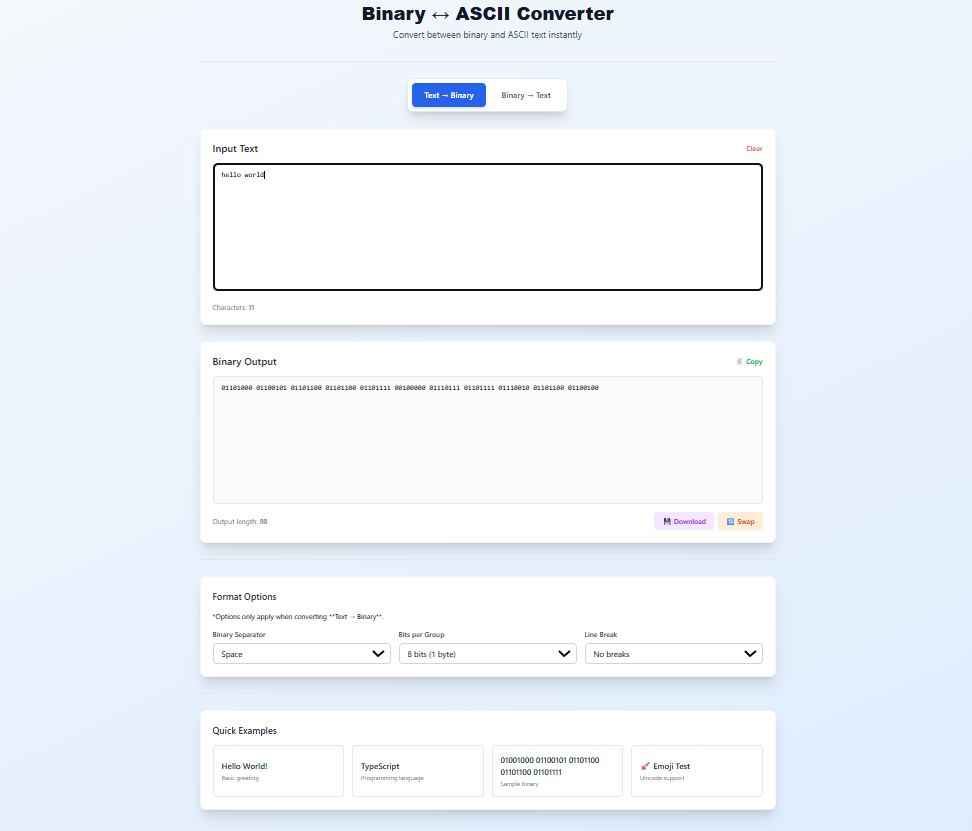💻 Binary ↔ ASCII Converter – Instant Text and Binary Conversion
📘 Introduction
Binary and ASCII form the backbone of how computers understand and represent text. Every letter, number, and symbol you type is stored as a binary sequence of 0s and 1s. Solvezi’s Binary ↔ ASCII Converter makes it simple to visualize this process -- converting instantly between text and binary code.
Whether you’re a programmer, student, or cybersecurity learner, this tool helps you explore encoding logic interactively.
Try it here 👉 Binary ↔ ASCII Converter
--
🧭 What is a Binary ↔ ASCII Converter?
A Binary ↔ ASCII Converter is a digital tool that helps you switch between binary digits (0s and 1s) and human-readable text. Binary is the fundamental data representation format in computers, where each bit (0 or 1) represents an electrical state -- off or on.
ASCII (American Standard Code for Information Interchange) maps characters like A, B, C, 1, @, or ! to numeric codes between 0 and 127, which are then expressed in binary form.
For example:
| Character | ASCII Code | Binary Equivalent |
|---|---|---|
| A | 65 | 01000001 |
| B | 66 | 01000010 |
| a | 97 | 01100001 |
| 1 | 49 | 00110001 |
| Space | 32 | 00100000 |
--
⚙️ Key Features of Solvezi’s Binary ↔ ASCII Converter
- ⚡ Instant Conversion: Type or paste text/binary to get instant results.
- 🔄 Bidirectional Conversion: Easily switch between Text → Binary and Binary → Text.
- ✨ Custom Formatting: Choose separators like space, comma, dash, or pipe for readability.
- 📏 Bits per Group: Adjust grouping (4, 8, 16, 32 bits) to match your encoding needs.
- 🧩 Line Break Options: Display results per word, line, or in custom chunk sizes.
- 📋 One-Click Copy & Download: Quickly copy or save output for later use.
- 📱 Responsive Design: Works perfectly on desktops, tablets, and smartphones.
- 🔒 Privacy Focused: 100% client-side processing -- no data leaves your browser.
--
🧮 How to Use the Converter
1️⃣ Choose Conversion Mode
Select Text → Binary or Binary → Text using the top toggle.
2️⃣ Enter Your Input
- In Text → Binary mode, type normal text like “Hello”.
- In Binary → Text mode, enter binary digits like
01001000 01100101 01101100 01101100 01101111.
3️⃣ Customize Output (Optional)
Adjust separator type, bits per group, or line-break mode for clearer formatting.
4️⃣ Copy, Download, or Swap
Once converted, you can copy, download, or swap input and output instantly.
--
🧠 Understanding Binary and ASCII Encoding
Every character in your text corresponds to a unique binary code:
- Each byte (8 bits) stores one character.
- Example:
H→ 72 in decimal →01001000in binary. - When converting Binary → ASCII, the converter reads 8-bit chunks, translates them to numbers, and maps them back to characters.
ASCII is the foundation for Unicode, which supports extended symbols, emojis, and non-Latin scripts. This converter even handles Unicode characters like 🚀 smoothly.
--
📊 Practical Applications
| Use Case | Description |
|---|---|
| Programming | Learn how strings are stored as bytes. |
| Networking | Understand how binary data is transmitted across systems. |
| Cryptography | Visualize encoded messages and binary keys. |
| Education | Perfect for demonstrating encoding/decoding concepts. |
| Data Recovery | Convert binary dumps back into readable text. |
--
💡 Example Conversions
| Input | Output |
|---|---|
Hello |
01001000 01100101 01101100 01101100 01101111 |
10101000 01101001 01101110 01100001 01110010 |
Ainar |
Solvezi |
01010011 01101111 01101100 01110110 01100101 01111010 01101001 |
--
🔒 Privacy and Security
All conversions happen locally in your browser -- no data is transmitted to any server. Your text or binary input remains private, making Solvezi’s converter fully secure for sensitive use cases.
--
💬 Frequently Asked Questions (FAQ)
Q1. What does the Binary ↔ ASCII Converter do?
It translates text characters into binary code (and vice versa) based on ASCII standards.
Q2. Can I use it for Unicode or Emoji characters?
Yes, the converter supports extended characters, including emojis and Unicode text.
Q3. What does '8 bits per group' mean?
Each ASCII character is stored as 8 bits (1 byte). You can group bits differently for clarity.
Q4. Can I copy or download the converted result?
Absolutely. You can copy with one click or download as a .txt file instantly.
Q5. Is this converter free?
Yes! Solvezi’s Binary ↔ ASCII Converter is completely free and privacy-friendly.
--
🏁 Conclusion
The Solvezi Binary ↔ ASCII Converter bridges the gap between human-readable text and binary code. Whether you’re debugging, learning binary encoding, or experimenting with ASCII values, this fast, privacy-focused tool helps you do it effortlessly.
Convert, analyze, and learn -- all in one place.
👉 Try it here: Binary ↔ ASCII Converter
--
Tags: binary converter, ascii to text, text encoding, binary tool, ascii chart, solvezi developer tools, online binary converter