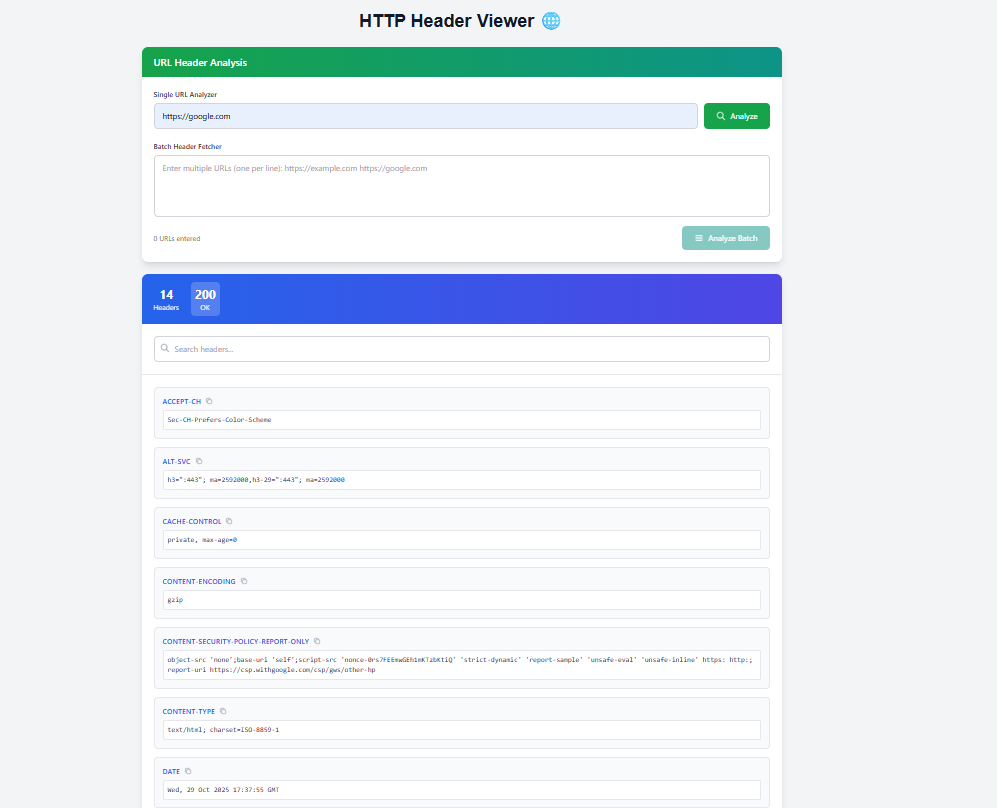🌐 HTTP Header Viewer – Inspect and Analyze Website Headers Instantly
📘 Introduction
HTTP headers are the hidden messengers of the internet. Every time you visit a website, your browser and the server exchange metadata through these headers -- defining how pages load, what type of content is sent, and how your data is cached or secured. Solvezi’s HTTP Header Viewer helps you decode this information effortlessly.
This tool is perfect for developers, SEO professionals, and cybersecurity experts who want to understand website behavior, debug APIs, and enhance web performance and security.
Try it here 👉 HTTP Header Viewer
--
🧭 What is an HTTP Header Viewer?
An HTTP Header Viewer is a web-based tool that lets you see the headers sent between a browser (client) and a web server. These headers contain important information like the content type, caching policies, cookies, server software, and more.
For example:
| Header Name | Example Value | Description |
|---|---|---|
| Content-Type | text/html; charset=UTF-8 | Defines the media type of the response. |
| Server | nginx/1.18.0 | Shows the server software handling the request. |
| Cache-Control | no-cache, no-store | Defines how responses are cached. |
| Set-Cookie | sessionId=abc123; Secure; HttpOnly | Manages user sessions. |
| Strict-Transport-Security | max-age=31536000; includeSubDomains | Forces browsers to use HTTPS only. |
--
⚙️ Key Features of Solvezi’s HTTP Header Viewer
- ⚡ Instant Header Analysis: Enter any website URL and fetch headers in seconds.
- 🔍 Full Header Details: Displays request and response headers clearly.
- 🧩 Search & Filter: Quickly find specific header names or values.
- 📋 One-Click Copy: Copy or export header results instantly.
- 🔒 Privacy-First: All analysis happens in your browser -- no server storage.
- 🌍 Cross-Device Compatibility: Works seamlessly on mobile, tablet, and desktop.
- 📦 Batch Header Fetch: Analyze multiple URLs at once for auditing.
--
🧠 Understanding HTTP Headers
HTTP headers are divided into two main types:
- Request Headers: Sent from the client to the server (e.g.,
User-Agent,Accept,Authorization). - Response Headers: Sent from the server back to the client (e.g.,
Content-Type,Server,Cache-Control).
These headers work together to manage communication between both sides -- defining how content is delivered, secured, and cached.
🧩 Common Header Categories
| Category | Examples | Purpose |
|---|---|---|
| General Headers | Date, Connection | Apply to both requests and responses. |
| Request Headers | Accept, User-Agent, Host | Sent by the browser with each request. |
| Response Headers | Server, Set-Cookie, Content-Length | Returned by the server to describe the response. |
| Entity/Payload Headers | Content-Type, Content-Encoding | Provide details about the content itself. |
--
🧮 How to Use the HTTP Header Viewer
1️⃣ Enter Website URL
Type or paste the website address you want to analyze (e.g., https://www.solvezi.com).
2️⃣ Click 'Analyze'
Press the Analyze button to fetch and display all available headers.
3️⃣ Explore Results
Headers appear in a clean, categorized table view for easy inspection.
4️⃣ Copy or Export
You can copy individual headers or export all of them in JSON format for later use.
5️⃣ Optional – Batch Header Check
Paste multiple URLs to analyze multiple sites at once -- great for developers managing multiple domains.
--
🔍 Common HTTP Headers Explained
| Header | Description |
|---|---|
| Content-Type | Specifies the MIME type (e.g., text/html, application/json). |
| Server | Identifies the web server software (Apache, Nginx, etc.). |
| Cache-Control | Tells browsers and caches how to store and reuse responses. |
| Content-Encoding | Indicates compression (e.g., gzip, br). |
| Date | The timestamp when the response was generated. |
| Set-Cookie | Stores session and preference data for users. |
| Strict-Transport-Security (HSTS) | Enforces HTTPS-only access to prevent protocol downgrade attacks. |
| Access-Control-Allow-Origin (CORS) | Defines which domains can access server data for cross-origin requests. |
--
🌐 Why HTTP Headers Matter
HTTP headers directly influence how fast, secure, and SEO-friendly your website is:
- 🕵️♂️ Debugging: Identify broken redirects, API issues, or missing configurations.
- ⚙️ Performance: Optimize caching and compression headers for faster loading.
- 🔒 Security: Verify SSL, Content Security Policy (CSP), and HSTS headers.
- 📈 SEO: Ensure proper use of canonical, language, and redirect headers (e.g., 301/302).
With Solvezi’s Header Viewer, you can ensure your website communicates effectively with both users and search engines.
--
💡 Practical Use Cases
| Role | Use Case |
|---|---|
| Developers | Debug API or CORS issues and validate server responses. |
| SEO Experts | Check redirect chains and verify indexing and canonical headers. |
| Security Analysts | Verify presence and correctness of security headers (CSP, HSTS). |
| QA Engineers | Validate HTTP status codes and ensure all expected headers are present. |
--
💬 Frequently Asked Questions (FAQ)
General HTTP & Header Concepts
- Q1. What is a header and its types? A header is a piece of metadata exchanged between a client and a server that describes the request or the response. The two main types are Request Headers (client to server) and Response Headers (server to client).
- Q2. What is HTTP used for? HTTP (Hypertext Transfer Protocol) is the application-layer protocol for transmitting hypermedia documents, such as HTML, images, and other resources, forming the foundation of data communication for the World Wide Web.
- Q3. What is the header format?
HTTP headers follow a simple text-based format: a case-insensitive name followed by a colon (
:), then a value, terminated by a Carriage Return and Line Feed (CRLF). Example:Content-Type: application/json. - Q4. What are the four types of headers?
HTTP headers are commonly grouped into four types:
- General Headers: Apply to the message as a whole (e.g.,
Date,Connection). - Request Headers: Specific to client requests (e.g.,
User-Agent,Accept). - Response Headers: Specific to server responses (e.g.,
Server,Set-Cookie). - Entity/Payload Headers: Describe the content/body of the message (e.g.,
Content-Type,Content-Length).
- General Headers: Apply to the message as a whole (e.g.,
- Q5. What are the two types of HTTP? The two main types are HTTP (unencrypted) and HTTPS (HTTP Secure), which uses SSL/TLS encryption for secure communication.
- Q6. What is an example of a header?
A common example is the Request Header
User-Agent, which tells the server the user's browser, operating system, and version (e.g.,Mozilla/5.0 (Windows NT 10.0; Win64; x64)). - Q7. What is an HTTP example?
An HTTP example is the text structure of a client's GET Request to retrieve a resource:
GET /page.html HTTP/1.1 Host: [www.example.com](https://www.example.com) User-Agent: Solvezi-Bot
Protocol & Technical Details
- Q8. How to pass an HTTP header?
Headers are automatically passed by the client (browser) or the server. Developers pass headers manually using server-side code (e.g., setting
response.setHeader()) or by configuring HTTP clients (like a REST API tool). - Q9. What is the purpose of HTTP HEAD?
The
HEADHTTP method is used to request the response headers only, without the actual message body. Its purpose is to check resource properties (like file size or modification date) efficiently without downloading the content. - Q10. Is HTTP a Layer 4 protocol? No. HTTP is an Application Layer protocol (Layer 7 of the OSI Model). It sits on top of the Transport Layer protocols (Layer 4), primarily TCP.
- Q11. Is HTTP using TCP or UDP? HTTP primarily uses TCP (Transmission Control Protocol) because it provides a reliable, ordered, and error-checked connection necessary for accurate web content transmission.
- Q12. Which layer is SSL? SSL/TLS (Transport Layer Security) operates just below the Application Layer (Layer 7) and above the Transport Layer (Layer 4). It is often considered part of the Presentation Layer (Layer 6) but is typically discussed in relation to the Application Layer protocols it secures (HTTPS).
- Q13. How to modify an HTTP header? Headers are modified by configuring the web server (e.g., Nginx or Apache) or by using server-side code (e.g., PHP, Python, Node.js) to programmatically add or change headers before the response is sent.
- Q14. What are the 12 basic header fields?
There is no single official list, but 12 essential fields often covered include:
Host,User-Agent,Accept,Content-Type,Content-Length,Connection,Server,Date,Cache-Control,Set-Cookie,Location, andAuthorization. - Q15. What are the 6 headers in HTML?
This likely confuses HTTP headers with HTML's structural headings (
<h1>through<h6>). HTTP headers are metadata for communication; HTML headings structure content for the user.
Solvezi Tool Specifics
- Q16. Can I view both request and response headers? Yes, the tool shows both request and response headers for complete transparency.
- Q17. Is my data stored anywhere? No, all processing happens locally in your browser. No data is uploaded or logged.
- Q18. Does it work for HTTPS sites? Absolutely. You can inspect headers for both HTTP and HTTPS websites.
- Q19. Can I use it for SEO checks? Yes. You can verify redirect headers, canonical tags, and language-related configurations easily.
--
🏁 Conclusion
The Solvezi HTTP Header Viewer is your all-in-one solution for inspecting, debugging, and optimizing website headers. From improving SEO to enhancing security, this simple yet powerful tool provides everything you need to understand how your site communicates with browsers and servers.
Gain full visibility into your website’s metadata -- start analyzing now.
👉 Try it here: HTTP Header Viewer
--
Tags: http headers, web debugging tool, header analyzer, website header viewer, response headers, seo audit tool, solvezi developer tools